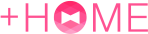How to Use the Drawer (App List)
UPDATE: 2026.02.02
+HOME is an Android customization app that allows you to personalize your smartphone in your own way. This article provides a detailed introduction to how to use the drawer (app list) for those who are considering starting with +HOME.
What is the Drawer (App List)?
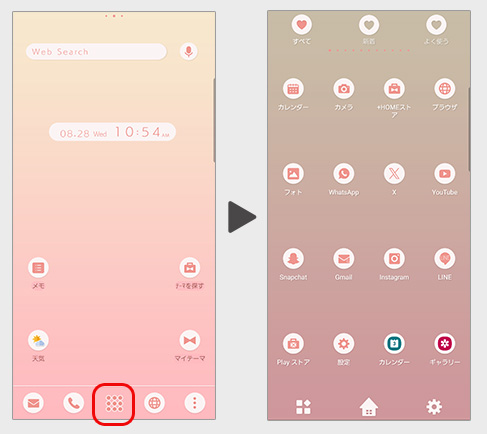
It is a page where you can see a list of all installed apps (hereafter referred to as the 'drawer').
It will appear when you swipe up on the home screen or press the button in the center of the dock bar.
About the Button:
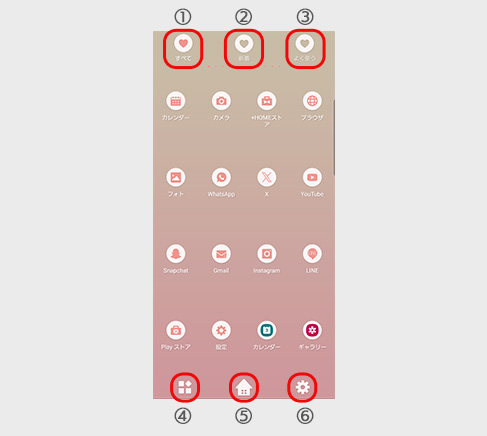
① All
All installed apps will be displayed.
② New
Recently installed apps will be shown.
③ Frequent
Apps that you use frequently will be displayed.
④ Sort & Uninstall Button
You can sort the apps in the drawer and uninstall them.
⑤ Home Button
You can return to the home screen.
⑥ Settings
You can configure various settings for the drawer.
How to Add an Icon to the Home Screen
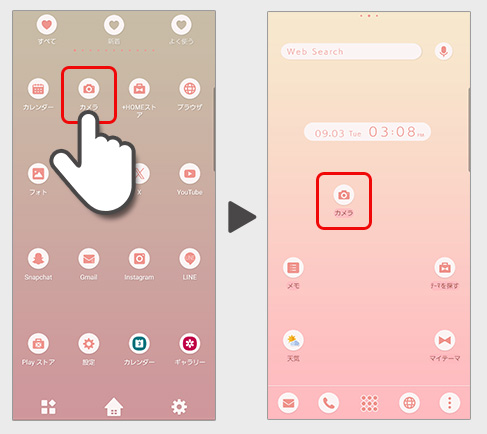
Press and hold the icon and move it to switch to the home screen.
You can place an icon on the home screen
How to Sort Apps in the Drawer
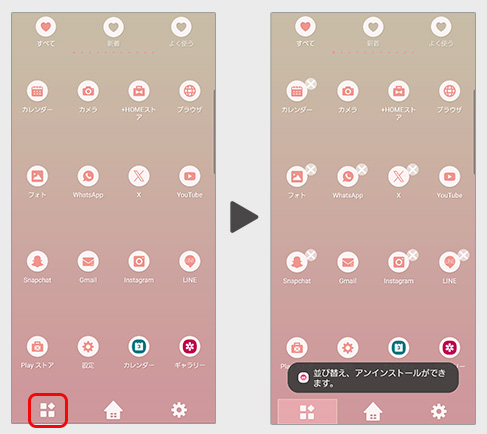
1. Tap the icon located at the bottom left of the drawer.
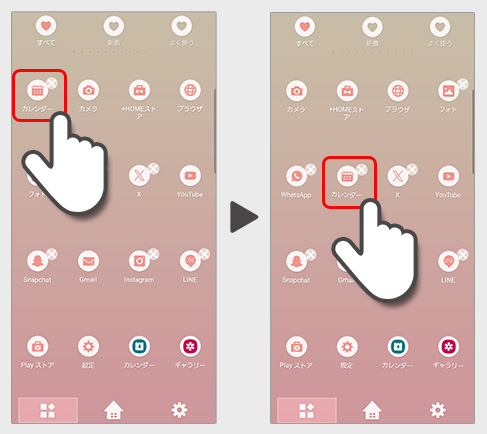
2. Long-press the app you want to move, then drag it to the desired location.
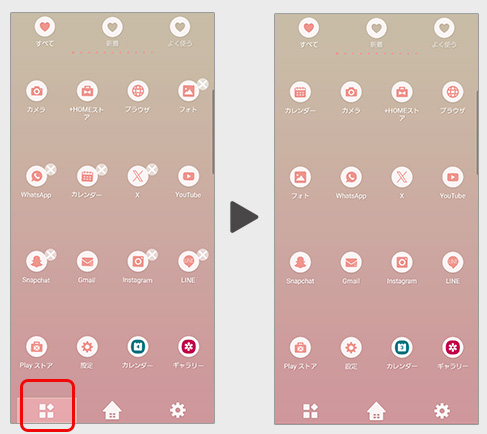
3. Once you’ve finished moving the apps, tap the icon at the bottom left of the drawer again to return to the main drawer.
List of How to Use +HOME
-
About the Home Screen
-
Let's Change the Theme
-
How to Use the Drawer (App List)
-
Mastering the Home Screen
-
About the Iconpacks
-
How to Change Home Screen Icons Individually
-
How to Change Home Screen Icons All at Once
-
How to Change Home Screen Icons with Your Favorite Images
-
How to change home screen icon size
+HOME Special Features List.
-
🍀 Special Features for Golden Fortune 💰
Dressing up with gold motifs for better luck in money! Special feature on themes that bring you luck!
-
💝 Heart Special 💝
Featuring heart motifs that bring happiness! Decorate your phone with a handsome design full of cuteness!
-
☠ Cool Skull Theme Special ☠
Discover the charm of skulls on your smartphone! Get pumped up with unique themes like rock and punk ☠
-
🌌 Space Theme Special Feature 🌌
Explore the Mysterious Universe on Your Phone! Take Over Nebulae, Galaxies, and Grand Starry Skies with Customizable Themes! 🌌
-
◻️ Featured Simple Themes for Ease of Use ◻️
Experience functional beauty on your smartphone! A curated collection of sleek minimalist designs for Nova Launcher users ◻️
-
🧉 Cold Drink Theme Special 🧉
Decorate your phone with summer drink motifs! Check out the Kisekae feature packed with soda, lemonade, and other charms 🧃
-
🌊Summer Sea Theme Special🌊
Decorate your smartphone with beach scenes that feel like summer! We bring you a Kisekae theme feature that will make you feel the charm of the sea⛱️
-
🌕 Moon Viewing Theme Special 🌕
Enjoy a beautiful moon viewing on your smartphone! Create a fantastical and romantic night with the Full Moon theme 🌕
-
🌷 Naturally rich botanical special 🌿
Decorate your phone with botanical designs! Be sure to check out our wallpaper feature for the beauty of nature!
-
🌸 Pink Theme Special 🌸
Make your smartphone more cute with pink Kisekae! Introducing a variety of Kisekae themes from elegant to pop!
-
✨ cool-silver-color-theme-featured ✨
Coolness and elegance coexist! Feature on smartphone Kisekae themes with silver-colored stars and roses: ✨
-
🕯️ Spooky Halloween Theme Special 🎃
Enjoy a spooky night on your smartphone! Create horror and dark screens with Halloween theme packs 🎃
-
️◼️ Dark Color Theme Special Feature️ ◼️
Supreme beauty blooming in the darkness. Indulge now in a sophisticated display where the profound cosmos and flowers perform together, featuring eye-soothing dark-colored roses and a galaxy-themed customization🌌
-
⛅ fluffy clouds theme feature ⛅
The gentleness of nature on your smartphone! Refresh your mind with a soothing cloud-themed Kisekae feature🌤️
-
★ Chic Wallpaper Collection for Popular Guys ★
Create the perfect smartphone for the popular guy! Get a cool screen with night highway and smoke themes! ✨
-
😍 Pair Wallpaper Theme Special Feature 😍
There are lots of designs you can enjoy with your friends and loved ones, such as matching wallpapers and designs you can use together! Share your feelings with your loved ones by customizing your smartphone 😍
-
🏵 Higanbana Theme Special Feature 🏵
Feel autumn's magic on your smartphone! Beautify your screen with higanbana and autumn foliage themes 🍁
-
⛄ Snowman Theme Special Feature ⛄
Snowmen on your smartphone! Celebrate winter's arrival with cute snowman dress-up themes⛄
-
🐶 Healing Animal Theme Special 😺.
Decorate your smartphone with adorable animal designs! Don't miss out on our dog, cat and panda themed Kisekae specials 🐾
-
❄️ Snowflake Theme Special Feature ❄️
Winter art sparkles on your smartphone! Create a fantastical, crystal-clear display with a snowflake theme featuring intricate ice emblems.❄️