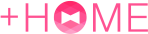About Home Screen
UPDATE: 2026.02.02
+HOME is a customizable Android theme application that allows you to personalize your smartphone. This article provides a basic overview of the home screen, dock bar, menu screen, and app list for those who are considering starting with +HOME.
Home Screen
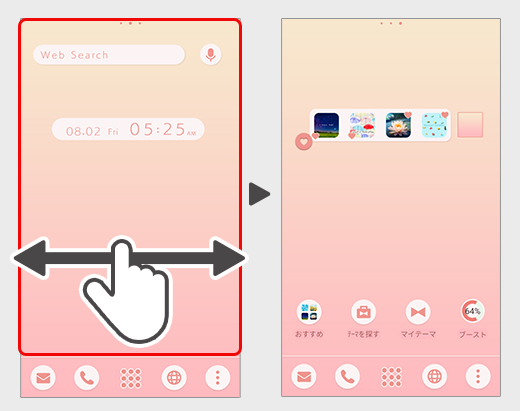
You can add icons and set up widgets on the home screen.
By swiping left or right on the home screen, you can switch between pages.
Dock Bar
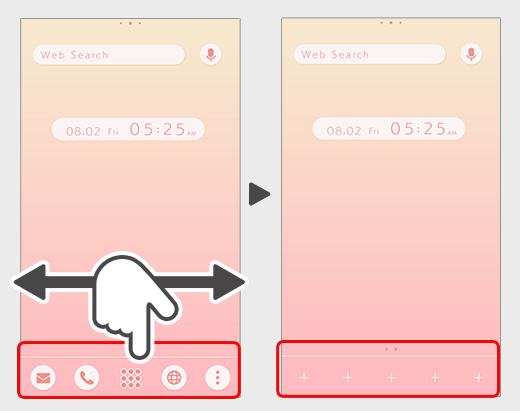
This is a list of apps displayed in a band at the bottom of the home screen.
You should place the apps you use most frequently here.
Swiping left or right on the dock bar will switch between pages.
Menu
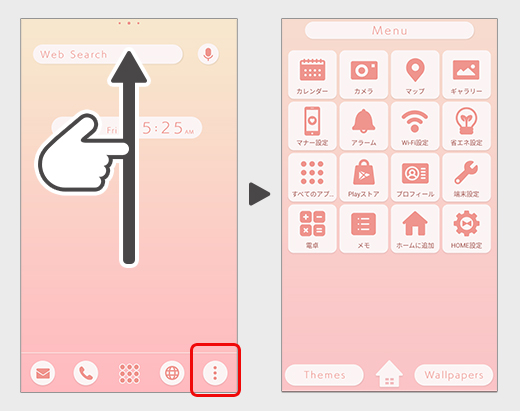
This is a page where frequently used features are summarized.
It can be accessed by tapping the menu button at the bottom of the home screen.
App list
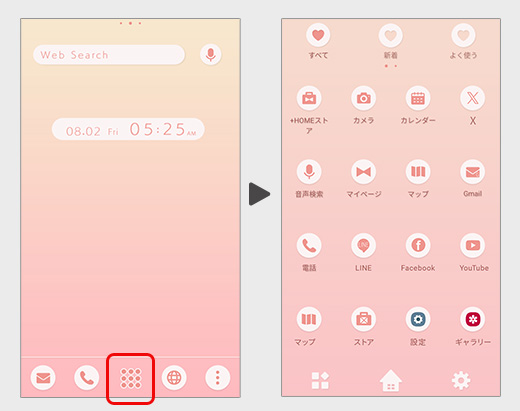
This page allows you to view a list of installed applications.
It can be displayed by swiping up on the home screen or tapping the drawer button at the bottom of the screen.
For detailed usage, click here → About the Drawer (App list)
List of How to Use +HOME
-
About the Home Screen
-
Let's Change the Theme
-
How to Use the Drawer (App List)
-
Mastering the Home Screen
-
About the Iconpacks
-
How to Change Home Screen Icons Individually
-
How to Change Home Screen Icons All at Once
-
How to Change Home Screen Icons with Your Favorite Images
-
How to change home screen icon size
+HOME Special Features List.
-
🍀 Special Features for Golden Fortune 💰
Dressing up with gold motifs for better luck in money! Special feature on themes that bring you luck!
-
🌷 Cute Tulip Special 🌷
Make your phone into your own special item with this tulip motif theme full of cuteness!
-
🎃 Halloween Theme Special 🎃
Get ready to enjoy the Halloween atmosphere with a variety of free wallpapers, free skins, and free themes! With spooky and captivating designs, transform your device into a witch's lair or a haunted house. Stylish jack-o'-lanterns, bats, ghosts, and wallpapers in Halloween colors of purple and orange are waiting for you.
-
🐱 Special Clip art of cat 🐱
Let's dress up your smartphone with cute cat illustrations! Find your favorite cat!
-
💜 Featuring hydrangeas and sparkling drops💧 ✨
The beautiful transparent design featuring rain drops and morning dew glistening on hydrangea petals will make you feel refreshed in the rainy season 💎💙💜
-
🐆 Stylish leopard print theme feature 🐆
Decorate your phone with wild and elegant leopard print! Check out the Kisekae theme feature for stylish designs🐆❣️
-
⛄ Snow Scene Special ❄
Many soothing themes with fantastic images! Enjoy the winter atmosphere with a snowy landscape design phone!
-
🌸 Plum Blossom Special 🌸
Featuring plum blossom motifs to decorate your smartphone standby screen! Elegant and beautiful designs will make your everyday life gorgeous.
-
🧋 Tapioca Special 🧋
Cute bears and cats drinking tapioca drinks are waiting for your smartphone! A handsome pop design to add color to your phone!
-
🌌 Summer Night Sky Theme Special Feature 🌌
Feel the romance of summer on your smartphone! A special feature on summer starry sky themes✨
-
✠ Wallpapers for Popular Guys ✠
Essential for the popular guy! Cool your smartphone with sophisticated themes like nightscapes and paisley ✨
-
🌸 Clip art of cherry blossom 🌸
Make your smartphone standby attractive with an illustration of cherry blossoms, the symbol of spring! Why don't you enjoy spring with a heart-fluttering design?
-
🟢 Fresh green feature 🟢
Refresh your mood! Feel the fresh air every time you open your screen by dressing your phone in green color♪
-
☔ Special Theme for Enjoying the Rainy Season ☔
Overcome the dreary rainy season! Spend the rainy season in comfort with smartphone kisekae themes that color the pattern ☔💖
-
🌊 Ukiyoe Special 🗻
Featuring smartphone standby screens with ukiyoe designs that convey the beauty of Japan! Traditional designs bring Japanese charm to your daily life.
-
🗻 New Year's Fortune-Boosting Theme 2026 🗻
Bring good fortune to your phone in 2026! Dramatically boost your New Year's luck with our lucky motif theme! 🔝😆
-
🌷 Spring Special - 2025 - 🌷
Feature on spring flowers and picnic-themed smartphone standbys! Lighten up your daily life with heartwarming designs♪
-
🎐 Special Feature on Summer in Japan 🎐
Sparkling fireworks and cool waters! Enjoy the Japanese summer theme on your smartphone and immerse yourself in the Japanese spirit.
-
⛰ 2025 Travel Season Theme Special ⛰
Feel the autumn outing season on your smartphone! Transform your screen into a hiking mood with mountain and trail themes ⛰
-
️⛄️ Cute Snowman Theme Special️ ⛄️
Winter idols gather on your smartphone! Get a heartwarming screen decorated with adorable snowmen in a snowman dress-up theme️⛄️