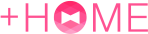Mastering the Home Screen
UPDATE: 2026.02.02
+HOME is a customizable Android theme app that allows you to personalize your smartphone. This article introduces detailed instructions on how to use the home screen for those who are considering starting with +HOME.
How to Change the Wallpaper
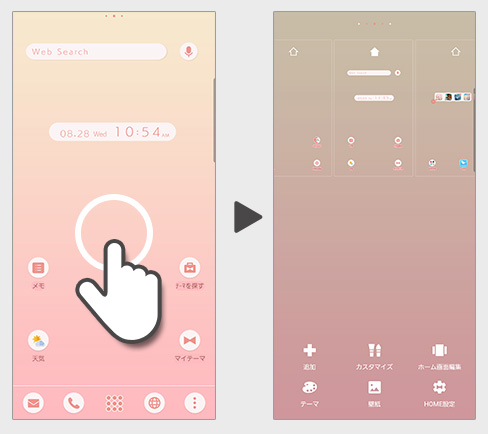
1. Long press on the home screen to open various editing screens.
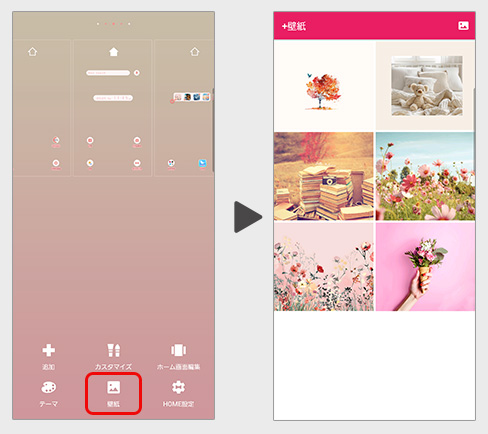
2. Press the wallpaper button to display the wallpaper list page.
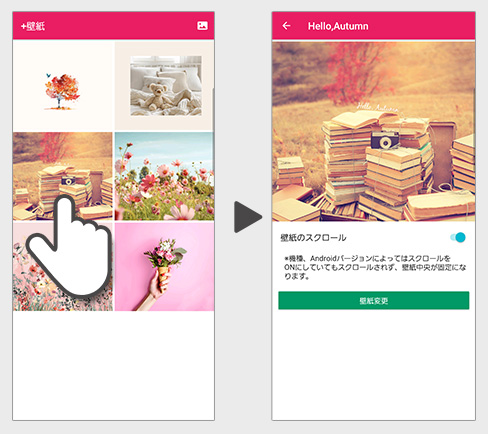
3. Select the wallpaper you want to set.
If you want to use a photo you took as wallpaper, tap the button at the top right of the screen.

4. Tap 'Change Wallpaper' to complete the setting.
You can freely change your wallpaper, so enjoy customizing it in your own way♪
How to Add Apps to the Home Screen
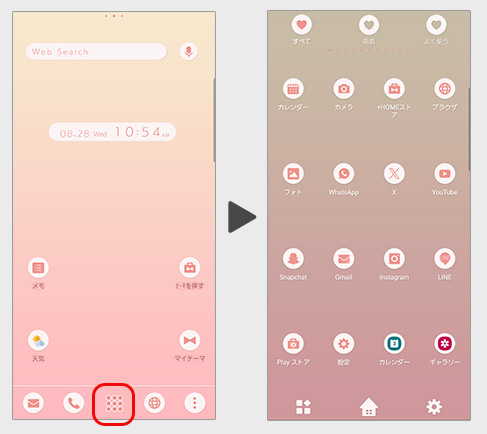
1. Swipe up on the home screen or press the center button on the dock bar to open the app drawer.
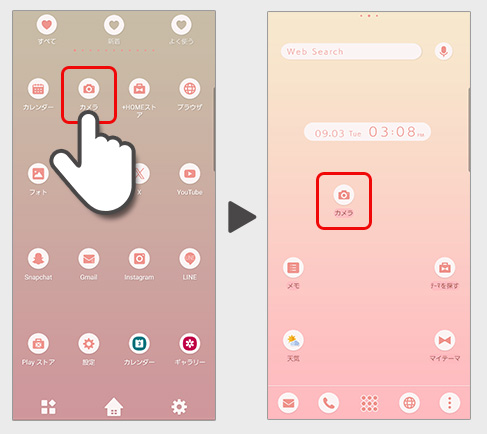
2. If you press and hold an icon and move it, it will switch to the home screen, where you can place the icon.
Let's Add a Folder
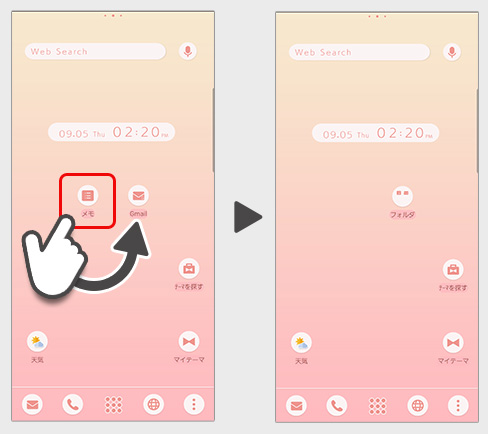
You can create a folder by overlapping the icons.
List of How to Use +HOME
-
About the Home Screen
-
Let's Change the Theme
-
How to Use the Drawer (App List)
-
Mastering the Home Screen
-
About the Iconpacks
-
How to Change Home Screen Icons Individually
-
How to Change Home Screen Icons All at Once
-
How to Change Home Screen Icons with Your Favorite Images
-
How to change home screen icon size
+HOME Special Features List.
-
🐠 Summer Fish Theme Special Feature 🐠
Cool summer fish are now available on your smartphone! Refresh your mood with summer-themed fish such as goldfish🐠✨
-
🦋 Butterfly Special 🦋
Featuring elegant butterfly motifs for your smartphone standby! Stylish your phone with heartwarming designs!
-
◻️ Featured Simple Themes for Ease of Use ◻️
Experience functional beauty on your smartphone! A curated collection of sleek minimalist designs for Nova Launcher users ◻️
-
🌞 Fresh sky special. 🌞
A special feature of smartphone kisekae with a refreshing sky theme! Let's enjoy a comfortable everyday life with soothing wallpapers♪
-
🐰 Easter Special 🥚
Featuring cute Easter egg and rabbit designs! Feel the blessings of spring with heartwarming designs♪
-
🌨 Collection of Beautiful Snowflake Wallpapers 🌨
Collection of Sparkling Snowflake Free Wallpapers and Icons ♫ Customize Your Android to Enjoy Winter Even More!
-
💜 Featuring hydrangeas and sparkling drops💧 ✨
The beautiful transparent design featuring rain drops and morning dew glistening on hydrangea petals will make you feel refreshed in the rainy season 💎💙💜
-
🧋 Tapioca Special 🧋
Cute bears and cats drinking tapioca drinks are waiting for your smartphone! A handsome pop design to add color to your phone!
-
🌹 Beautiful Flowers Theme Feature 🌼
A noble rose blooming on your smartphone! Dress up your screen elegantly and gorgeously with floral themes🌹
-
🌙 A crescent moon theme feature that invites you to a dreamy night. 🌙
🌙We have collected themes with fantastic and romantic designs that combine the crescent moon, which signals the beginning of the night, with twinkling stars.
-
🥑 Cute food special 🍞
Which food do you want today? Decorate your phone with cute and tasty food illustrations!
-
💎 Special Birthstones from July to December 💎
The theme of the birthstones from July to December is the theme of Kisekae! Which gemstone will color your birth month? 💎✨
-
🎇 Summer Fireworks Theme Special 🎇
Beautiful fireworks color the night sky! Introducing a special feature on designs with fireworks motifs to glamorously decorate your phone 🎇
-
🎇 Fireworks Lighting Up the Night Sky Theme Feature 🎇
Fireworks lighting up the night sky! Transform your phone's theme into a fantastical and dazzling display 🎇
-
👘 Japanese Style Special ⛩
Dye your phone in Japanese style! Find items to enhance your personality with our beautiful Japanese design specials!
-
🎁 Christmas Special 🎄
Exciting Christmas Special! Enjoy the holiday spirit by dressing up the illuminated cityscape and snow globes!
-
💝 Heart Special 💝
Featuring heart motifs that bring happiness! Decorate your phone with a handsome design full of cuteness!
-
🐰 Cute Rabbit Special 🐰
Featuring a smartphone standby with an adorable rabbit motif! Soothing designs will bring healing to your daily life.
-
🌕 Beautiful Full Moon Theme Feature 🌕
Decorate your phone with full moon motifs like moonlight! We bring you a fantastic Kisekae theme feature🌕
-
🐱 Special Clip art of cat 🐱
Let's dress up your smartphone with cute cat illustrations! Find your favorite cat!