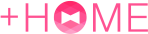How to Change Home Screen Icons All at Once
UPDATE: 2025.03.17
With +HOME's DIY function, you can easily customize detailed parts such as the home screen, drawer screen, and menus♪
This page introduces how to change home screen icons all at once.
▼Before changing icons...
Download the theme with the icons you want to use in advance
How to open Theme DIY
1. Long-press the home screen and select 'Customize'
2. Select 'Theme DIY'
How to change home screen icons
1. Select 'Home' in Theme DIY
2. Select 'Icons'
3. Tap the icon you want to change
4. Press the check button in the upper right corner to change all icons on the home screen at once.
Downloading many themes will expand your design choices♪
How to change icon frames
With Theme DIY, you can easily change icon frames (backgrounds).
1. Select 'Home' in Theme DIY
2. Select 'Icon Frames'
3. Tap the icon frame you want to change
4. Press the check button in the upper right corner to change all icons on the home screen at once.
With Theme DIY, you can easily change everything at once♪
Introducing the themes I used for customization♪
List of How to Use +HOME
-
About the Home Screen
-
Let's Change the Theme
-
How to Use the Drawer (App List)
-
Mastering the Home Screen
-
About the Iconpacks
-
How to Change Home Screen Icons Individually
-
How to Change Home Screen Icons All at Once
-
How to Change Home Screen Icons with Your Favorite Images
-
How to change home screen icon size
+HOME Special Features List.
-
🌼 Lovely Cosmos Theme Special Feature 🌼
Relaxing moments on your smartphone screen! Feel the comfort of a soothing cosmos theme 🌼
-
💙 Pastel Blue Theme Special Feature 💙
Enjoy a cool summer with your smartphone! Brighten up your screen with a pastel blue theme 💙
-
🎁 Christmas Special 🎄
Exciting Christmas Special! Enjoy the holiday spirit by dressing up the illuminated cityscape and snow globes!
-
🔷Fresh blue feature🔷.
Every time you look at it, you will be healed! Let's release your daily stress with a calm screen unified by blue color.
-
◻️ Featured Simple Themes for Ease of Use ◻️
Experience functional beauty on your smartphone! A curated collection of sleek minimalist designs for Nova Launcher users ◻️
-
🐆 Stylish leopard print theme feature 🐆
Decorate your phone with wild and elegant leopard print! Check out the Kisekae theme feature for stylish designs🐆❣️
-
💛 Gold Color Theme Special Feature 2025 💛
Show off golden brilliance on your smartphone! Transform your screen into a luxurious display with gold-themed customizations featuring roses, horseshoes, and more 🌹
-
💎 Special Birthstones from July to December 💎
The theme of the birthstones from July to December is the theme of Kisekae! Which gemstone will color your birth month? 💎✨
-
🎄 Christmas Tree Special 🎁
Enjoy Christmas trees on your mobile phone♪ Get into the Christmas spirit by changing the design of your stylish tree!
-
☔ Healing Rainy Pattern Special ♫
The theme is full of beautiful, transparent designs incorporating motifs such as rain, drops, and umbrellas, perfect for the rainy season☔
-
🔴 Red Theme Special Feature 🔴
Show off your passion with fiery red on your smartphone! Brighten your screen with a custom theme and express your personality❣️
-
🥰 Valentine's Theme Special 2026 🍫
Add a touch of love magic to your smartphone screen! Start a happy digital life with Valentine's Day design themes that heighten your feelings for loved ones and treat yourself to a special mood ♥️
-
🍎 Cute Apples Special 🍎
Decorate your phone with apple cuteness! Featuring recommended Kisekae designs!
-
🍩 Delicious-Looking Donut Theme Special 😋
Add some sweet magic to your smartphone screen! Get in the mood with a donut and sweets theme 🍩😋
-
🍚 Chill & Surreal Characters 🍞
The world of simple yet addictive wallpapers and icons—now on your phone. 🍙
-
🐱 Special Clip art of cat 🐱
Let's dress up your smartphone with cute cat illustrations! Find your favorite cat!
-
🌻 Summer Flower Theme Special 🌺
Decorate your phone with summer flowers! We bring you a Kisekae feature with sunflowers, lotus, and hibiscus-themed designs🌻
-
🥀 Princess Gothic Wallpaper Feature 🥀
Get the Princess Gothic makeover! Bring a magical world of castles and butterflies to your phone and own this exclusive Gothic Lolita dream space 🥀
-
🦜 Cute Birds Special 🦜
Feature on bird motifs to decorate your smartphone standby screen in a cute way! Adorable designs will soothe your heart.
-
🌷 Spring Special - 2025 - 🌷
Feature on spring flowers and picnic-themed smartphone standbys! Lighten up your daily life with heartwarming designs♪