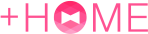How to change home screen icon size
UPDATE: 2025.03.28
+HOME is a customizable Android theme app that allows you to personalize your smartphone.
For those who find the home screen icons too small and hard to see! This article introduces how to change the size of home screen icons.
How to open Theme DIY
1. Long press on the home screen and select Customize
2. Select Theme DIY
How to change the home screen icon size
1. Select Home
2. Select Icon Size
3. You can change the icon size using the slide bar.
100% is the default size; sliding to the right increases the size, while sliding to the left decreases it.
4. After completing the size settings, select the check button.
5. The home screen icons will now be displayed in a larger size.
Introducing the themes I used for customization♪
List of How to Use +HOME
-
About the Home Screen
-
Let's Change the Theme
-
How to Use the Drawer (App List)
-
Mastering the Home Screen
-
About the Iconpacks
-
How to Change Home Screen Icons Individually
-
How to Change Home Screen Icons All at Once
-
How to Change Home Screen Icons with Your Favorite Images
-
How to change home screen icon size
+HOME Special Features List.
-
🐰 Cute Rabbit Special 🐰
Featuring a smartphone standby with an adorable rabbit motif! Soothing designs will bring healing to your daily life.
-
🏖 Beach Theme Special Feature 🏖
Turn your smartphone into paradise! Feel the pleasant sea breeze with this summery beach-themed customization feature🏖
-
💎 Special Birthstones for January - June 💎
A special smartphone kisekae feature on the birthstones from January to June! Which gemstone adorns your birth month?
-
💐 Autumn Flowers Theme Feature 💐
Feel autumn's fragrance on your smartphone! Beautify your screen with osmanthus and cosmos theme packs 💐
-
🍀 Featured clover for good luck 🍀
Grab good luck! Why not add a little surprise to your daily life with a smartphone Kisekae theme with a clover motif?
-
🔵 Dot Pattern Theme Special Feature 🔵
Add a retro vibe to your smartphone screen! Get in the mood with dot and polka dot themes🔵
-
✠ Wallpapers for Popular Guys ✠
Essential for the popular guy! Cool your smartphone with sophisticated themes like nightscapes and paisley ✨
-
🎀 Prep for Winter like a British Lady🧣
Add warmth to your home screen with the British Girly collection! Monopolize a screen that lifts your spirits with highly fashionable designs woven with houndstooth and checkered patterns.
-
🐩 White and Cute Animal Theme Special Feature 🐰
All-white healing comes together on your phone! Fill your screen with adorable snow-like animal themes like dogs,rabbits,and Siberian longtails!🐰
-
☕ Alice in Wonderland Special ♣
Alice in Wonderland smartphone dress-up brings fantasy into your daily life! Full of unique designs!
-
🍰 Sweet and lovely temptation! Cute cake special. 🍓
The theme is full of colorful, sweet and cute designs, mainly shortcakes filled with strawberries and berries 🎂💖
-
◻️ Featured Simple Themes for Ease of Use ◻️
Experience functional beauty on your smartphone! A curated collection of sleek minimalist designs for Nova Launcher users ◻️
-
⛰ 2025 Travel Season Theme Special ⛰
Feel the autumn outing season on your smartphone! Transform your screen into a hiking mood with mountain and trail themes ⛰
-
🌊 Beautiful Sea Theme Special 🌊
Decorate your phone with the blue of the ocean! Please enjoy the beautiful ocean kisekae theme feature that will put your mind at ease 🌊✨
-
🕯️ Spooky Halloween Theme Special 🎃
Enjoy a spooky night on your smartphone! Create horror and dark screens with Halloween theme packs 🎃
-
💜 Featuring hydrangeas and sparkling drops💧 ✨
The beautiful transparent design featuring rain drops and morning dew glistening on hydrangea petals will make you feel refreshed in the rainy season 💎💙💜
-
🌊Summer Sea Theme Special🌊
Decorate your smartphone with beach scenes that feel like summer! We bring you a Kisekae theme feature that will make you feel the charm of the sea⛱️
-
💜 Featuring a beautiful purple color 💜 .
The theme is full of elegant and romantic designs with motifs of starry skies and flowers with purple as the main color💜
-
💙 Pastel Blue Theme Special Feature 💙
Enjoy a cool summer with your smartphone! Brighten up your screen with a pastel blue theme 💙
-
🐈⬛ Cute Black Cat Theme Special 🐈⬛
A black cat that brings happiness comes to your smartphone! Feel a moment of peace with this adorable black cat theme🐈⬛