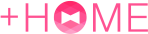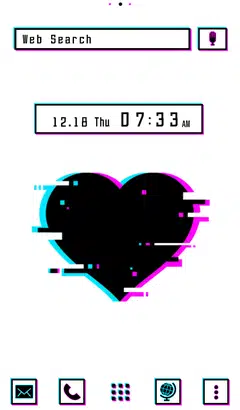Technology Theme: How to Customize Your Home Screen with 16 Options for Android
Easy ways to customize your Android home screen with the Technology theme! If you find a home screen customization that suits your taste from the many themes available, you can use the popular smartphone customization app +HOME to apply the Technology arrangement to your home screen with high-quality wallpapers, icons, clock widgets, and search widgets, all for free.
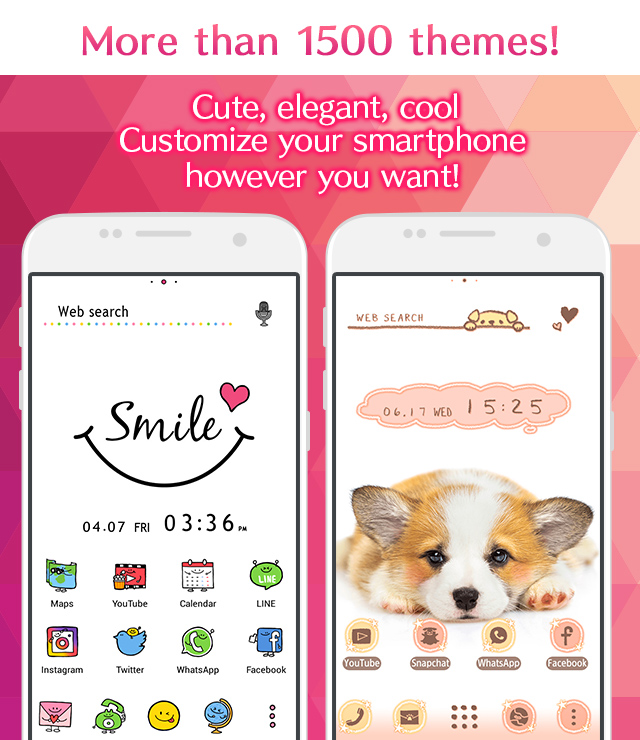
Download +HOME, the App You Need for Technology Customization!
c<p>With +HOME, the popular smartphone customization app, you can completely customize your smartphone's home screen to a Technology theme for free! Easily set wallpapers, icons, clock widgets, and search widgets!
+HOME Recommended Popular Ranking
+HOME Special Features List.
-
💝 Heart Special 💝
Featuring heart motifs that bring happiness! Decorate your phone with a handsome design full of cuteness!
-
◻️ Featured Simple Themes for Ease of Use ◻️
Experience functional beauty on your smartphone! A curated collection of sleek minimalist designs for Nova Launcher users ◻️
-
🌊 Beautiful Sea Theme Special 🌊
Decorate your phone with the blue of the ocean! Please enjoy the beautiful ocean kisekae theme feature that will put your mind at ease 🌊✨
-
💎 Special Birthstones for January - June 💎
A special smartphone kisekae feature on the birthstones from January to June! Which gemstone adorns your birth month?
-
🐾 Animal Clip Arts 🐾
Featuring healing smartphone standbys! Heartwarming designs such as illustrations of dogs, cats, civet hippos, pigs, and more!
-
🍰 Sweet and lovely temptation! Cute cake special. 🍓
The theme is full of colorful, sweet and cute designs, mainly shortcakes filled with strawberries and berries 🎂💖
-
🐆 Stylish leopard print theme feature 🐆
Decorate your phone with wild and elegant leopard print! Check out the Kisekae theme feature for stylish designs🐆❣️
-
🎄 Christmas Tree Theme 2025 Special Feature 🎄
Get into the Christmas spirit! Brighten up your screen with a festive tree theme for your smartphone 🎄
-
🍎 Cute Apples Special 🍎
Decorate your phone with apple cuteness! Featuring recommended Kisekae designs!
-
🥀 Princess Gothic Wallpaper Feature 🥀
Get the Princess Gothic makeover! Bring a magical world of castles and butterflies to your phone and own this exclusive Gothic Lolita dream space 🥀
-
🌷 Spring Special - 2025 - 🌷
Feature on spring flowers and picnic-themed smartphone standbys! Lighten up your daily life with heartwarming designs♪
-
🌼 Stylish Pattern Theme Special Feature 🎀
Get the latest trends to brighten up your smartphone! Get a sophisticated, cute-yet-mature home screen right now with checkered patterns, stylish floral designs, and other custom themes! 🌼
-
😍 Cute Fancy Theme Special Feature 😍
Experience a dream world on your smartphone! Full of cute motifs such as the popular Wish Core, Fancy, and Yumekawa😍
-
🌞 Fresh early summer theme special. 🌿
Enjoy ✨ before the rainy season begins! A collection of themes with fresh designs of forests and flowers, inspired by the fresh breeze of early summer. ☺️
-
🔮 Summer Luck Theme Special 🔮
Bring lucky Lucky motifs for your smartphone! Introducing Kisekae features featuring horseshoes, seashells, and other lucky motifs to boost your luck!✨
-
☎ Recommended Themes for Model Changes Special ☎
The best for your new phone! Selected easy-to-use Kisekae themes recommended when changing to a Google Pixel or Galaxy phone!
-
🎃 Halloween Theme Special 🎃
Get ready to enjoy the Halloween atmosphere with a variety of free wallpapers, free skins, and free themes! With spooky and captivating designs, transform your device into a witch's lair or a haunted house. Stylish jack-o'-lanterns, bats, ghosts, and wallpapers in Halloween colors of purple and orange are waiting for you.
-
🌕 Enjoying the Moon Viewing: Full Moon Theme Special 🌕
Enjoy moon viewing right on your smartphone screen! Relax with rabbit and pampas grass themes 🌕🐰
-
⭐ Star Special ⭐
Dreams and hopes connected by stars! Star motif designs perfect for mobile phone standbys ☆
-
🍓 Fresh Strawberry Theme Special 🍓
Bring juicy fruit to your phone! Enjoy a sweet and tangy home screen adorned with bright red berries every day with this fresh strawberry theme🍓
List of How to Use +HOME
-
About the Home Screen
-
Let's Change the Theme
-
How to Use the Drawer (App List)
-
Mastering the Home Screen
-
About the Iconpacks
-
How to Change Home Screen Icons Individually
-
How to Change Home Screen Icons All at Once
-
How to Change Home Screen Icons with Your Favorite Images
-
How to change home screen icon size