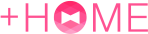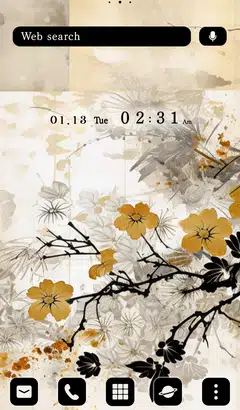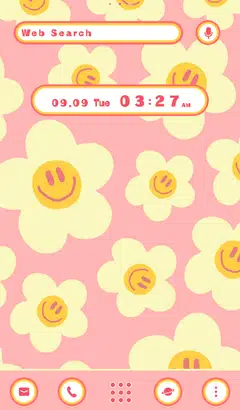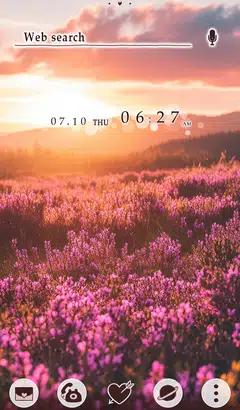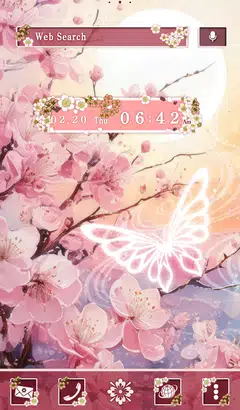Flowers Theme: How to Customize Your Home Screen with 24 Options for Android
Easy ways to customize your Android home screen with the Flowers theme! If you find a home screen customization that suits your taste from the many themes available, you can use the popular smartphone customization app +HOME to apply the Flowers arrangement to your home screen with high-quality wallpapers, icons, clock widgets, and search widgets, all for free.
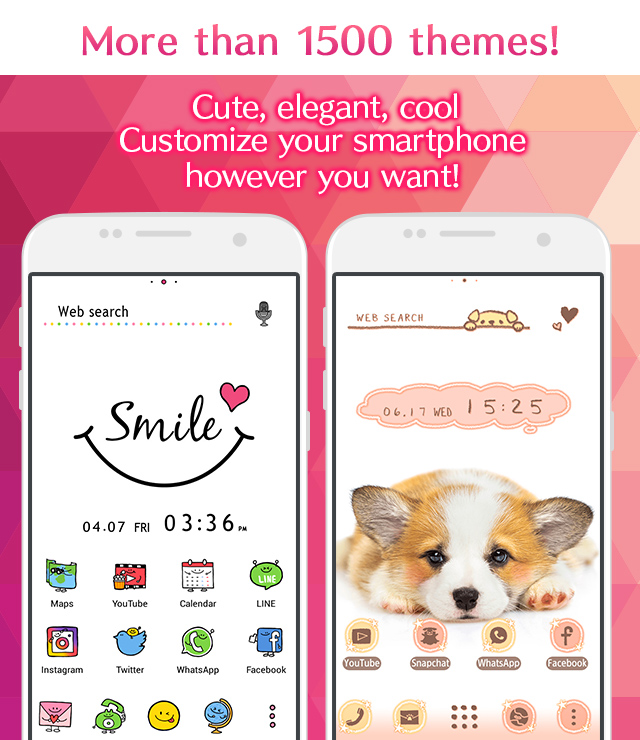
Download +HOME, the App You Need for Flowers Customization!
c<p>With +HOME, the popular smartphone customization app, you can completely customize your smartphone's home screen to a Flowers theme for free! Easily set wallpapers, icons, clock widgets, and search widgets!
+HOME Recommended Popular Ranking
+HOME Special Features List.
-
💎 Special Birthstones for January - June 💎
A special smartphone kisekae feature on the birthstones from January to June! Which gemstone adorns your birth month?
-
🍓 Stylish Strawberry 🍓
Featuring strawberry motif designs that make your phone look stylish! Add charm with cute designs!
-
💎 Special Birthstones from July to December 💎
The theme of the birthstones from July to December is the theme of Kisekae! Which gemstone will color your birth month? 💎✨
-
🍁 Autumn Leaves Theme Special 🍁
Enjoy the beauty of autumn leaves on your smartphone! Let’s adorn your phone with free themes featuring autumn landscapes, including beautiful scenes from Kyoto!
-
🔷 Refreshing Cumulus Cloud Theme Feature 🔷
Sparkling blue skies, white cumulus clouds! Refresh your mood with a summer sky theme for your smartphone ✨
-
Cute Cat Theme Special Feature
Get adorable kitties on your phone! With the latest dress-up themes, enjoy a home screen bursting with fluffy fur and innocent antics every day to your heart's content
-
🌸 Pink Theme Special 🌸
Make your smartphone more cute with pink Kisekae! Introducing a variety of Kisekae themes from elegant to pop!
-
🍒 Cute cherry sky special 🍒
Decorate your phone with the charm of cherries! Offers Kisekae themes with adorable wallpapers!
-
🍎 Cute Apples Special 🍎
Decorate your phone with apple cuteness! Featuring recommended Kisekae designs!
-
🎄 Christmas Tree Special 🎁
Enjoy Christmas trees on your mobile phone♪ Get into the Christmas spirit by changing the design of your stylish tree!
-
💞 Simple Heart Theme Special Feature 💞
Simple hearts to brighten up your smartphone! Get your hands on an adorable and sophisticated screen with this custom theme 💞
-
🌇 Emo Sunset Theme Special 🌇
Heartfelt, emotional sunsets! Immerse yourself in nostalgia with this poignant twilight theme🌇
-
🎃 Halloween Theme 2025 Special Feature 🎃
Enjoy Halloween on your smartphone! Dress up your screen with pumpkin and ghost themes for a uniquely spooky display🎃
-
✨ Cool Men's Theme Special ✨
Must-haves for the popular guy! Dress up your phone with guitar and campfire themes for a stylish yet rugged look 1️⃣
-
🌕 Beautiful Full Moon Theme Feature 🌕
Decorate your phone with full moon motifs like moonlight! We bring you a fantastic Kisekae theme feature🌕
-
😸 Cute Animals and Food Theme Special 🍜
Feel cozy on your smartphone screen! Enjoy heartwarming moments with animals munching on food 😋
-
💖 Overflowing Love Theme Special 💖
Be captivated by love's brilliance! Dramatically transform your phone into the world's most passionate and adorable space with this heart-themed customization💖
-
🐆 Stylish leopard print theme feature 🐆
Decorate your phone with wild and elegant leopard print! Check out the Kisekae theme feature for stylish designs🐆❣️
-
💜 Chic Purple Color Theme Feature 💜
Chic purple for your smartphone! Create an elegant, sophisticated display with floral and landscape themes 💜
-
🐩 White and Cute Animal Theme Special Feature 🐰
All-white healing comes together on your phone! Fill your screen with adorable snow-like animal themes like dogs,rabbits,and Siberian longtails!🐰
List of How to Use +HOME
-
About the Home Screen
-
Let's Change the Theme
-
How to Use the Drawer (App List)
-
Mastering the Home Screen
-
About the Iconpacks
-
How to Change Home Screen Icons Individually
-
How to Change Home Screen Icons All at Once
-
How to Change Home Screen Icons with Your Favorite Images
-
How to change home screen icon size