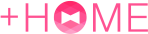Leopard Prints Theme: How to Customize Your Home Screen with 22 Options for Android
Easy ways to customize your Android home screen with the Leopard Prints theme! If you find a home screen customization that suits your taste from the many themes available, you can use the popular smartphone customization app +HOME to apply the Leopard Prints arrangement to your home screen with high-quality wallpapers, icons, clock widgets, and search widgets, all for free.
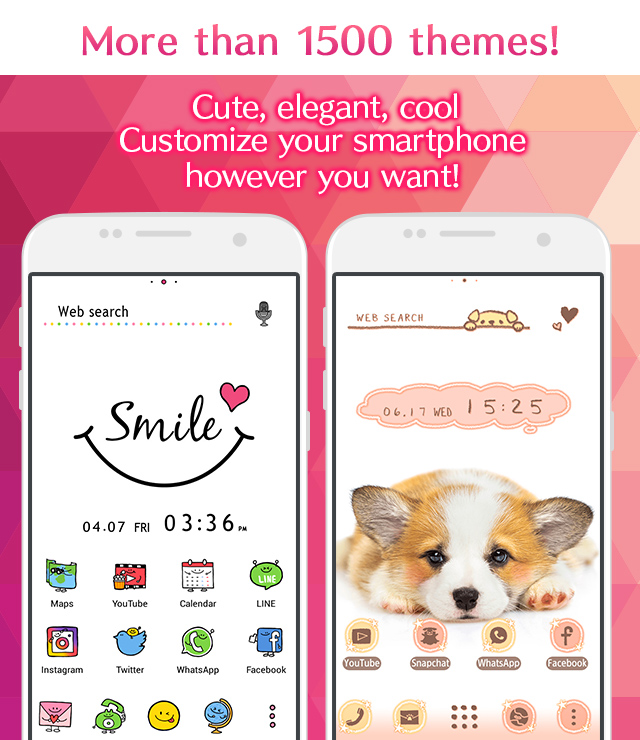
Download +HOME, the App You Need for Leopard Prints Customization!
c<p>With +HOME, the popular smartphone customization app, you can completely customize your smartphone's home screen to a Leopard Prints theme for free! Easily set wallpapers, icons, clock widgets, and search widgets!
+HOME Recommended Popular Ranking
+HOME Special Features List.
-
🐆 Stylish leopard print theme feature 🐆
Decorate your phone with wild and elegant leopard print! Check out the Kisekae theme feature for stylish designs🐆❣️
-
💍 Special feature on June Brides 💍of your dreams! 💍
June Bride romance on your phone! We bring you a Kisekae feature with themes of churches, beaches, and ring motifs 💖
-
🧋 Tapioca Special 🧋
Cute bears and cats drinking tapioca drinks are waiting for your smartphone! A handsome pop design to add color to your phone!
-
🔷Fresh blue feature🔷.
Every time you look at it, you will be healed! Let's release your daily stress with a calm screen unified by blue color.
-
🌊Summer Sea Theme Special🌊
Decorate your smartphone with beach scenes that feel like summer! We bring you a Kisekae theme feature that will make you feel the charm of the sea⛱️
-
✠ Wallpapers for Popular Guys ✠
Essential for the popular guy! Cool your smartphone with sophisticated themes like nightscapes and paisley ✨
-
☠ Cool Skull Theme Special ☠
Discover the charm of skulls on your smartphone! Get pumped up with unique themes like rock and punk ☠
-
🔮 Summer Luck Theme Special 🔮
Bring lucky Lucky motifs for your smartphone! Introducing Kisekae features featuring horseshoes, seashells, and other lucky motifs to boost your luck!✨
-
🌌 Summer Night Sky Theme Special Feature 🌌
Feel the romance of summer on your smartphone! A special feature on summer starry sky themes✨
-
🐥 The Eurasian nuthatch Theme Feature 🐥
A cute theme featuring a motif of the adorable snow fairy Eurasian nuthatch♪ Enjoy a healing mobile life with cute illustrations and photos♪
-
🌈 🎨Seven-color gradient rainbow design special.🌈 🎨
This is a simple but beautiful rainbow zine theme feature with a main focus on beautiful rainbow photos and illustrations, and a seven-color gradation that shifts from red to purple. 🌈
-
🌱 Featured fresh new greenery 🌱
Dye your phone with a new green color! Peace of mind with a green dress-up theme that's easy on the eyes and relaxing... ♪
-
🐰 Easter Special 🥚
Featuring cute Easter egg and rabbit designs! Feel the blessings of spring with heartwarming designs♪
-
🌸 Plum Blossom Special 🌸
Featuring plum blossom motifs to decorate your smartphone standby screen! Elegant and beautiful designs will make your everyday life gorgeous.
-
👦 Stylish Guys' Recommended Theme Feature 👦
Cool smartphone wallpapers for stylish guys! Show off your personality with chic designs featuring NYC, dogs, nature, and more 👦
-
🌻 Sunflower Theme Special Feature 🌻
Summer is here! Let's enjoy the hot summer with a sunflower theme that will brighten up your smartphone🌻
-
🍣 Sushi and Japanese Sweets Theme Feature 🍵
Add delicious magic to your smartphone screen! With this Japanese gourmet design theme, enjoy a thrilling visual experience that makes your stomach rumble every time you look at it🍣😋
-
🍑 Summer Fruit Theme Special 🍉
Design your phone with fresh watermelons, sweet peaches, and refreshing lemons! Introducing the summer fruit Kisekae feature🍉
-
🍧 Cool theme feature 🎐
Add coolness of summer to your phone! Refresh your mind with Kisekae features featuring swimming pools, wind chimes, and ice cream🍧
-
🐾 Animal Clip Arts 🐾
Featuring healing smartphone standbys! Heartwarming designs such as illustrations of dogs, cats, civet hippos, pigs, and more!
List of How to Use +HOME
-
About the Home Screen
-
Let's Change the Theme
-
How to Use the Drawer (App List)
-
Mastering the Home Screen
-
About the Iconpacks
-
How to Change Home Screen Icons Individually
-
How to Change Home Screen Icons All at Once
-
How to Change Home Screen Icons with Your Favorite Images
-
How to change home screen icon size